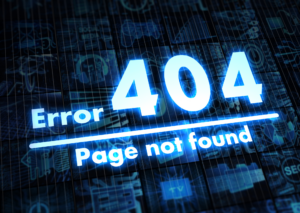In social media we know that a “picture paints a thousand words” so using photos is a great way to grab attention and help your social media stand out from the crowd.
If you are keeping costs down then finding cool free image websites becomes really important – but you shouldn’t let saving money stop you from complying with the law. Downloading any images you find on the internet willy-nilly is a recipe for disaster and a total no-no!
Beware of simply using a Google Images search and downloading what you find – these images are not necessarily free to use. In many cases, the photos will still be covered by photographers’ copyrights and you can get into a lot of hot water! Don’t think for a moment that the photographer won’t find out you’ve “borrowed” the image – many use automated software to search the web and find their images.
The trick is to find websites that offer free images AND make it clear where their images are sourced and are licensed under “Creative Commons” – which enables you to download and use images for free, often without attribution [always check this!]. Always check on each individual free image website to make sure you know what licenses they use:
- Creative Commons zero means that you can use the images in any way you like, without asking permission or by crediting the creator.
- Creative Commons with attribution means that you can use the photo in any way you like, as long as you credit the creator.
Attributing an image is easy: If you include a photo on one your website pages or social media platforms, add text that cites the photographer (“Photo by Jane Doe or ©Jane Doe”) and if possible include a link to their website.
Be sure to check each photo image website’s license page or FAQs page for specific details.
Cool Free Image Websites
Here are some of the best free stock photo websites I’ve discovered:
Pexels – a favourite of mine
Death to the Stock Photo – interesting photos also available in a free monthly subscription [paid extras available]
Unsplash – they release 10 new pics every 10 days under the creative commons public domain license.
Public Domain Archive – public domain images available on this website
PicJumbo – downloadable photo packs available
New Old Stock – retro heaven! Vintage photos from public archives and free of known restrictions.
StockSnap.io – handy search feature and all use creative commons public domain – no attribution needed
Are You Creating Images for Social Media Covers/banners?
Here are some sizes for social media cover photos, header images, and channel art:
- Facebook cover photo: 851 x 315
- YouTube channel art: 2560 x 1440
- Twitter header: 1500 x 500
- Google+ cover photo image: 1240 x 700
- LinkedIn company page banner image: 646 x 220
- LinkedIn showcase page hero image: 974 x 330
Keep a check on the required sizes for social media images as they do change from time to time.
You may be wondering whether you can create a unique image for all of them or can you get away with using just one image to rule them all? If you only consider size, then a YouTube channel art image created the right way could effectively be cropped to provide an image for all your other social media platforms. Or, for that matter, any template that is larger than 2560 x 1440 would work.
Alison Rothwell
Alison is the Director and Founder of WP Fiddly Bits, the WordPress Website Maintenance experts, and contributes to the WP Fiddly Bits WordPress blog. She also uses her background in marketing to help clients get found everywhere online.