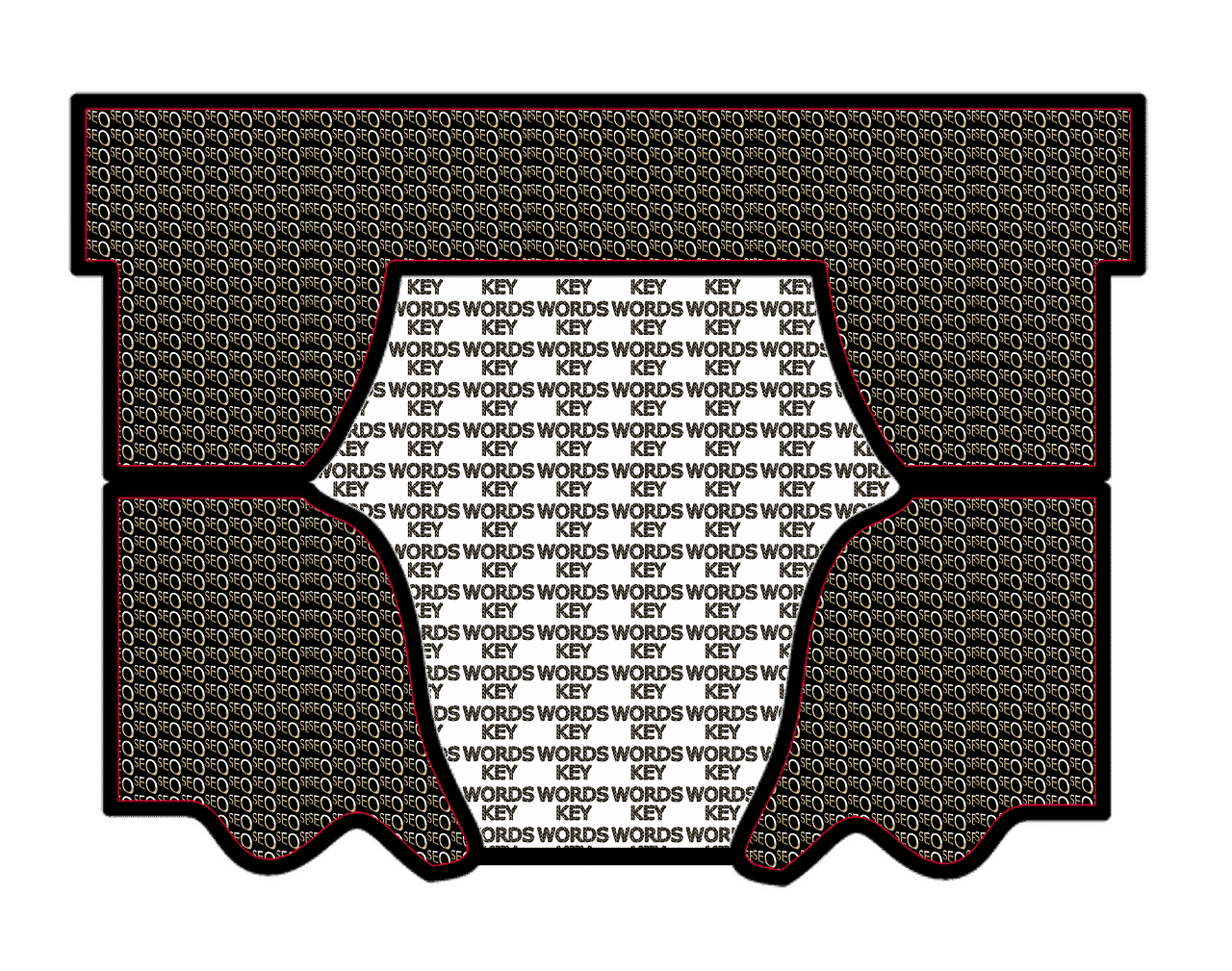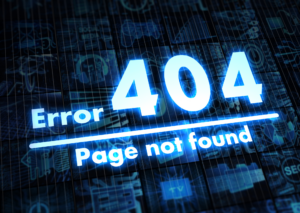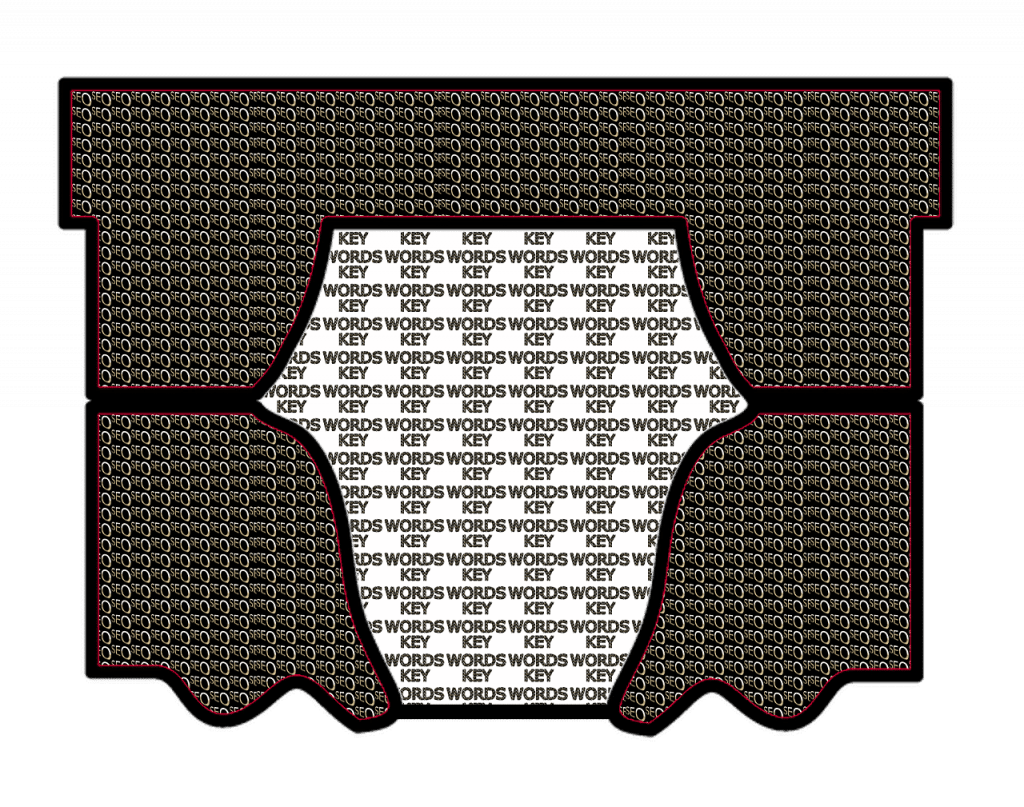
For many small business owners, the words “perfect keywords” and “keyword search” generates one of two responses. They’ll either groan and shudder [or even start to whimper] or simply shrug their shoulders and look a little puzzled. The fact of the matter is that many people don’t know how to or have never taken the time to do even the minimum of keyword research their business needs to get Google love.
Keyword research is actually not that difficult once you get to grips with the essentials and the information you gain about your marketplace can be invaluable. Once you know what keywords your target market is using to find what you and your competitors offer, you can position your company so they the find you instead of your competition.
Here’s how to find your perfect keywords from the Fiddly Bits team:
Step 1: Simply think of a handful of relevant words to start with. You can pull them out of the air, do a bit of brainstorming or mind mapping. Keep this thought in mind- what do you think your clients might be using to find your business?
You can also check your Google Webmaster Tools account to see what they’ve been using over the last 3 months to find your business. Or , by “right clicking on a competitor’s website” and clicking “view source” you can check the meta data on your competition’s websites to see what keywords they’re using. Pretty cool, right?
We like to call these half-dozen or so starter keywords “seed keywords.”
Step 2: Once you have a handful of words to start with the next step is to choose your keyword research tool. There’s loads of them out there on the web so you’re not stuck with the first one you find. Google and Yahoo both offer keyword research tools as part of their Pay Per Click [PPC] advertising service and there are also tools you can subscribe to.
Make sure if you’re choosing one which you have to pay for, that they offer a free trial so you can make sure you’re getting your money’s worth.
Step 3: Now you’ve selected a keyword research tool, the next step is to open your account up and plug in one of your seed keywords to create some results. For example, let’s say you’re creating a hand knitting online course and hunting for keywords to optimize your website. You may use “hand knitting instruction” as a seed keyword.
Step 4: Follow the keyword tool instructions [often no more complicated than hitting enter] and now you have anywhere from 10 to thousands more keywords. Some will have potential and some definitely do not.
Step 5: Look for keywords which have good popularity. Meaning they’re used by people often. If only a handful are using some of the keywords you get ,they’re not going to generate much in the way of traffic to your website or ultimately, sales.
Step 6: You’ll also want to look for keywords which don’t have tons of competition. That doesn’t mean you don’t use the words “knitting instruction” to optimize your website if that is the single most popular keyword phrase people use to find knitting courses online, however if everyone is using that keyword to optimize their website it might be difficult for you to rise to the top of the rankings – which is, after all, your ultimate goal.
Step 7: If you’re searching for keywords to use for search engine advertising [PPC] then it’s really important to pay attention to the cost of the keyword or keyword phrase. It’s far too easy to blow an ad budget in a day with the wrong keyword! Not all keyword tools provide this information. Remember, if you’re going to be doing search engine advertising, then you can use that search engine’s keyword tool to generate results.
Finally, keywords do change over time so it pays to make keyword research a regular process. Some business owners are always looking for the next best keyword phrase, while others prefer to analyze their SEO on a quarterly or annual basis. Take the time to make sure you’re optimizing your site and do a little keyword research – it’s really going to not be as bad as you think, and will get you ahead of all those competitors who can’t bear to even start!
Alison Rothwell
Alison is the Director and Founder of WP Fiddly Bits, the WordPress Website Maintenance experts, and contributes to the WP Fiddly Bits WordPress blog. She also uses her background in marketing to help clients get found everywhere online.