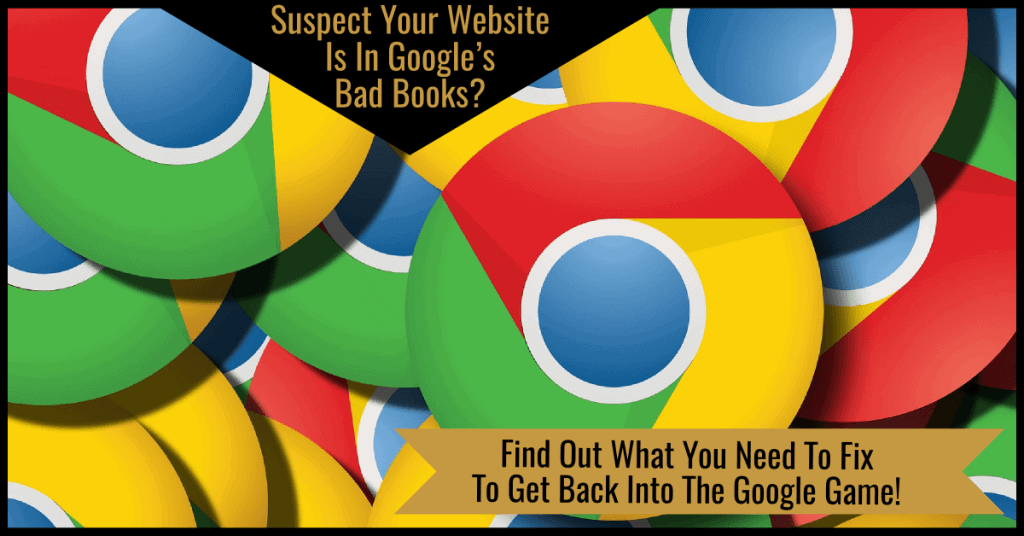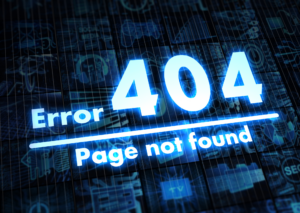If you don’t know where your online traffic is coming from and what it’s doing when it gets to your website then you’re making one of the biggest mistakes you can make online. If you don’t know which sources of traffic are converting into sales and which aren’t you’re basing your entire online marketing strategy on guess work, which can only lead to tears.
Fortunately Google has come to the rescue. You don’t need to buy any fancy software, and you don’t need to be a computer geek to set it up. Google Analytics is free for every business owner to use. All you need to do is create an account at Google and follow the instructions to install the Analytics script on your website. It might look difficult at first, but it’s quite easy to do. Using a Google Analytics Wordpress plugin such as SEO Yoast or Google Analyticator will also do the integration for you which cuts down the hassle of working out where to place the Google Analytics code.
Once you’ve got Google Analytics installed you can now see exactly what’s happening on your website. You can see at a glance where your visitors came from and what pages they viewed. Even if they didn’t arrive from a search engine, you’ll still be able to see which website they came from, by checking out “referral source.”
One of the best features of Google Analytics is the AdWords integration. You can integrate your AdWords account with Analytics to show, which of your adverts is performing best and which ones need a little extra tweaking. If you’re using Google Adwords, don’t forget you’re not looking for the most popular advert; you’re looking for the one that converts the best.
But getting the information is one thing, making sure you act on it is another thing altogether. You must ensure you use Google Analytics to your advantage. For instance, once you know which of your Google adverts is performing best, you could consider reproducing it on some of the other PPC engines like Yahoo or even adapting it for use on Facebook.
Try to figure out why that particular advert is outperforming all the others. Is it the headline, the text or just the keywords? Either way once you’ve discovered what it is, copy it to your other adverts.
For organic traffic, it’s interesting to look at your referal sources and work out if there are any websites which are sending you lots of traffic and whether that traffic converts into sales. For example, if you write a guest blog post you should be able to see whether it sends you traffic and from those numbers, whether there are any buyers.
Your customer email campaigns can also be monitored through Google Analytics too – and you can set up goals to get a clearer picture of how revenue much elements of your marketing bring to your business.
I can’t stress enough how important Google Analytics is to your online business. Learn how to use it properly. It’s capable of many more things than we have time to cover in this post. And it’s totally free!
Alison Rothwell
Alison is the Director and Founder of WP Fiddly Bits, the WordPress Website Maintenance experts, and contributes to the WP Fiddly Bits WordPress blog. She also uses her background in marketing to help clients get found everywhere online.