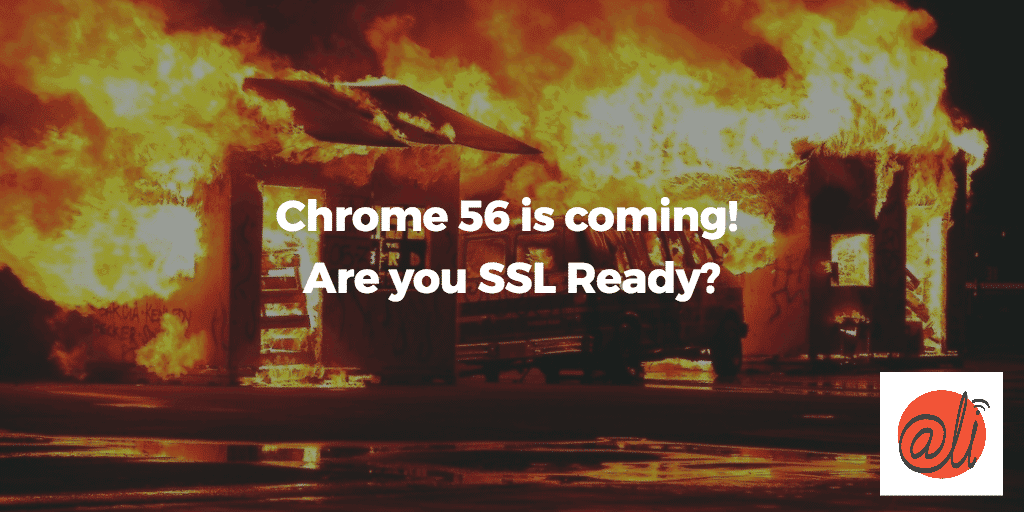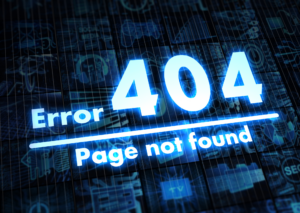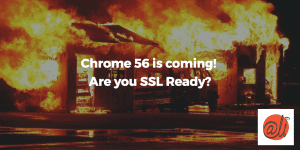 Heads up! Google are releasing Version 56 of the popular Chrome web browser version.
Heads up! Google are releasing Version 56 of the popular Chrome web browser version.
Normally this wouldn’t be an issue but this update will include a warning for non-HTTPS websites – in other words, those websites that don’t use SSL [Secure Sockets Layer] and have a SSL certificate installed. A message will appear in your browser location bar that will say “Not Secure” on any website pages which collect passwords or credit card details.
This warning will label these websites “Not secure” in the browser location bar – which let’s face it – is not something that you want your customers to see! It will immediately mark your site as not secure and likely to impact on sales and lead generation.
We reckon that some website visitors may assume the “not secure” indicates malware, while others may think your payment processor is going to steal their money 🙁
But a quick fix is on hand…
Firstly, this is what the warning will look like in the first instance:
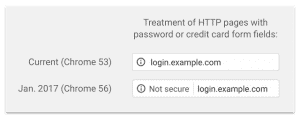
This warning will be displayed at the launch of Chrome 56.
It’s worth knowing that Google Chrome will label all non-HTTPS pages in incognito mode as “Not Secure” because visitors who use this mode of browsing have an increased expectation of privacy.
The final step in the staged rollout will mean that Chrome will be labelling all plain HTTP pages as “Not secure”.
The final step warning will look like this:
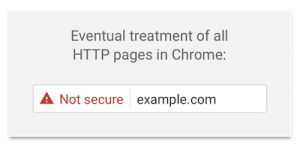
When Will This Happen?
There’s a handy online calendar here you can check for rollout dates.
At the moment, Google say 31 January 2017 is the Live date for the roll out. If this is correct, by the date of this blog post, you have exactly 1 week to get your site 100% SSL and avoid the “Not secure” message appearing on your webpages.
What Should You Do?
Firstly check with your hosting provider to find out how to set up SSL on their system. Some hosts offer free SSL, for others you may pay around the £35-50 mark annually. Don’t ignore any easy installation method your Host offers and decide to set up your SSL manually as you may be opening yourself up to a world of pain.
Google has a technical description of how to implement SSL on your website. You will also find many guides describing how to set up SSL for WordPress with a simple Google search.
Need Help?
At Fiddly Bits we are able to add FREE SSL certificates to WordPress websites which will renew themselves automatically via most website hosts for just £49+VAT.
We have a limited number of spaces for this work over the next few weeks, so to register your interest please email here ASAP.
**** If you already host your website with us then don’t worry, we’ve got your back, your SSL will be added during your January housekeeping 🙂
Alison Rothwell
Alison is the Director and Founder of WP Fiddly Bits, the WordPress Website Maintenance experts, and contributes to the WP Fiddly Bits WordPress blog. She also uses her background in marketing to help clients get found everywhere online.