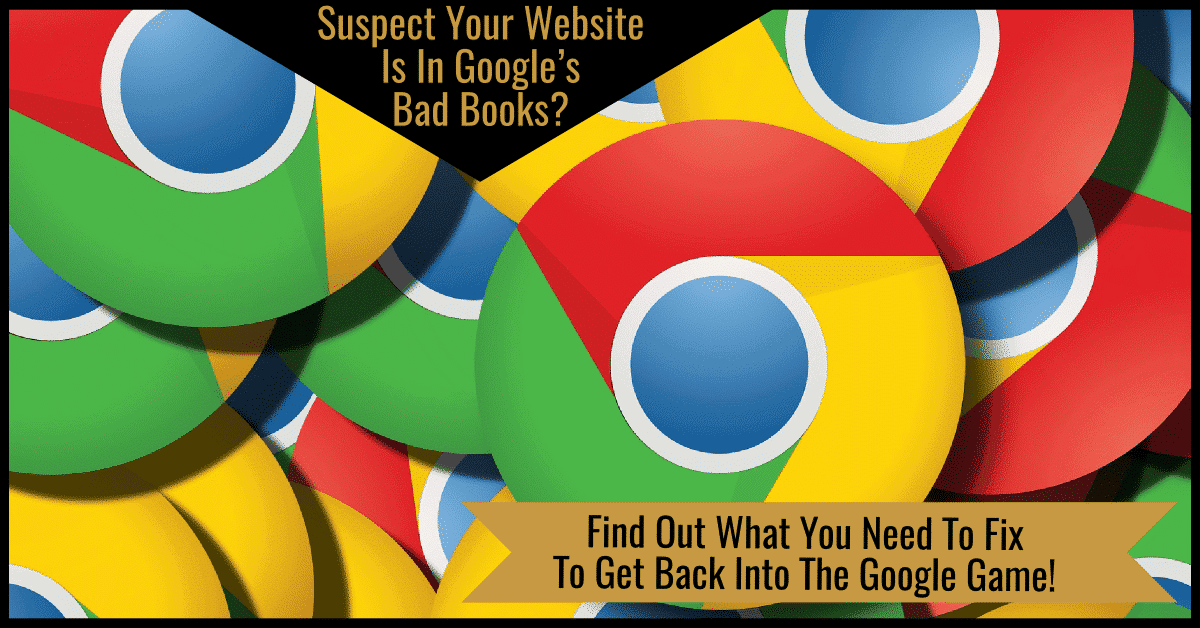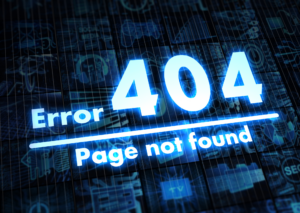They spend all their time worrying about what they should be doing outside their website – like building links to their website, social media posting and paying for Pay Per Click or Facebook adverts and completely forget to check whether their website is capable of getting Google love in the first place.
You see, there’s a long list of things on your website that Google expects to see – and if it doesn’t, Google will hate your website and the result is you’ll not get organic traffic, you’ll pay more for PPC and that’s on top of your website visitors not enjoying their time on your site, leading to higher bounce rates and less sales.
Here’s the WordPress Fiddly Bits heads up to avoid the Google hate – watch out for the one on images – it’s a super simple fix!
Lets start with what Google really hates to find on a website:
1. Broken links – Yup, links that take you on a road to nowhere [or a 404 page] are frustrating for your customers and disliked by the big G. You should ensure your website is free of broken links and keep a regular check of any links you have to external websites, making sure they’re OK too. Let’s face it, any broken links you have – whether on your own site or ones elsewhere
2. Lack of a Privacy Policy – Google expects to see you have a website Privacy Policy AND that it is available for the user on every page of your site [hint – you make this happen by putting the link into the footer area of your website so it can be viewed on every page].
While you’re at it, making sure you have loads of “trustworthy signals” on your website like your company contact details, terms and conditions, Cookie policy [if you’re based in the EU] and any security seals as this will give you more credibility in the eyes of potential customers.
3. Empty Pages – or at least ones with little or very poor content. Google needs to know what your website is about in order to rank you in the search engines. If you don’t have enough content [let’s say 300+ words per page or blog post] then you’re not helping your website – or yourself!
4. Slow websites – Yawn. We’ve all had that experience when you click on a link in the search engine rankings and the website downloads – slowly – in fact, sometimes, glaciers have been known to move faster than some websites we’ve had the pleasure to speed up.
Your first port of call is the Google PageSpeed Insights. There you’ll get advice from Google but for starters you should reduce the size of your images [see next point], host your site on a quality server, and use a CDN [content delivery network] or caching plugin. Around 3 seconds is the download speed to aim for – yes, really!
5. Image Problems – Bulky images can really slow your website down. You should resize your images to the exact size they should be before you add them to your website, so your website doesn’t have to waste valuable time resizing them for visitors.
A plugin like WP Smush will reduce the size of images for you at the click of a button. While you’re at it, make sure every image you use on your website is named correctly and has a title and description too [known in the bizz as alt-text].
6. Rubbish [or non-existant] Meta Data – Meta data is geek-speak for the information you give search engines about the content of your site, which is not normally seen by users [apart from the meta descriptions which are seen in the search engine rankings].Brush up on your best keywords and use a plug-in such as YOAST to make sure you have every page on your site correctly optimised.
7. Out of Date Websites – By out of date, we mean plug-ins that need fixing, or themes which are several versions too old. Keep your themes, plugins and above all your Wordpress framework current. Not only are you risking being hacked with out of date software [see below] but you’re going to end up with a creaky and breaking website with stuff not working and resulting in unhappy visitors.
8. Hacked websites – Make sure your website security is super tight. With WordPress plugins such as Ithemes and Wordfence which are easy to set up, there’s no excuse for letting the Bad Guys wreck your online business. If you are hacked, then you must fix your site ASAP [you are backing up every day, aren’t you?] because if Google comes visiting and finds your site repeatedly down it will remove you from the Google index 🙁
[NOTE] Looking for WordPress help? We can give your website a full detox, with an actionable report plus a strategy call for just £97+VAT. Click here for the skinny.
Alison Rothwell
Alison is the Director and Founder of WP Fiddly Bits, the WordPress Website Maintenance experts, and contributes to the WP Fiddly Bits WordPress blog. She also uses her background in marketing to help clients get found everywhere online.