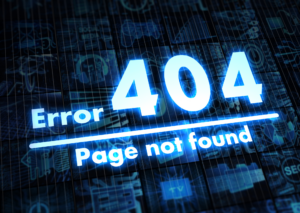One of the best reasons for using social media is to improve your Know, Like and Trust Factor. A good social media presence helps customers get to know you, get to like you and then trust you enough to buy from you.
Businesses should establish a consistent presence online, especially on social media, because a whopping 74% of consumers rely on social media to making a buying decision.
Here are some quick ways to pimp your Facebook Page to improve your Know Like and Trust Factor:
Your Page Content:
- Make sure you fill this in completely, and add your url to every section you can!
- Add events – you can add online events as well as offline.
- Making sure your Short Description, Mission and Company Overview all begin with your URL so it shows first when someone visits your page on a mobile device.
- Be sure to check how your page shows on all mobile devices.
Your Cover Image:
- Have a clear and relevant Cover photo – your cover image is ALWAYS on show – Make sure it is high quality. Use an image that is at least 851 x 315 pixels. Facebook expands any image that’s smaller than these dimensions which makes your cover blurry and look kind of crummy.
- Remember your Cover photo is ALWAYS visible – whether peeps Like your page or not.
- Only use images of products or services that you actually sell!
- Consider updating your image for seasonal events or sales to keep it fresh!
Here are some free and paid resources to help you create cover images:
Your Profile Photo:
- Remember this is a square image: Your profile pic is uploaded at 180 x 180 pixels, but displayed at 160 x 160 pixels. So a rectangle will be cropped, so best to start with a square image.
- Make it different from your personal page profile image !
Use Third Party Apps:
- Let people sign up for your newsletter without leaving Facebook.
- Cross-promote your other social media platforms by using an app to include content from Pinterest, Instagram, YouTube, Twitter, etc.
- Add an online scheduler to your page – I use: Acuity.
Here are some resources for you to take a look at to help you add apps to your page:
- ShortStack
- TabSite
- Heyo
- Antavo
- WooBox
Alison Rothwell
Alison is the Director and Founder of WP Fiddly Bits, the WordPress Website Maintenance experts, and contributes to the WP Fiddly Bits WordPress blog. She also uses her background in marketing to help clients get found everywhere online.